My application uses Android 4.0 on Samsung Galaxy S3.
I want to integrate Emoji character support in EditText field in Android application. Can anyone suggest me, how can I achieve it?
For example, In whatsapp and wechat application, TextField does support Emoji keyboard characters, but in my application it shows ? for each character I type using Emoji keyboard.
text_message = (EditText) findViewById(R.id.editText1);
text_view = (textView) findViewById(R.id.textView1);
btntest = (Button) findViewById(R.id.button1);
btntest.setOnClickListener(new OnClickListener()
{
public void onClick(View v)
{
text_swype.setText(text_message.getText().toString());
}
});
and i also try https://github.com/IPL/iOSStyleEditText
and font of emoji from http://klncity1.wordpress.com/tag/emoji/
but not work