I use ReSharper's code cleanup all the time, but sometimes I have code formatted in a way that makes it easier to read than ReSharper's formatter makes it. Is there a way to mark part of your file with comments or something to make it skip formatting that portion.
(I'm not talking about inspections, I know how to have ReSharper ignore regions for inspections)