Android Studio 0.4.0
I tried to import eclipse project directly (not exported eclipse project as "generate gradle build files") and tried this migrating soliution. The result of both ways is like this: 
Is this good project structure? And if it is not how to migrate Eclipse project to Android Studio?
Andriod Studio import log
Google repository is installed
P.S. Some Android associated buttons in toolbar are inactive after project import.