How do I setup two div's side by side and the third one below that like this
 .
.
My current code is as below which puts note div after name div
HTML:
<div id="info_div">
<div id="info_div_name">Name</div>
<div id="info_div_time">6:30 PM</div>
<div id="info_div_note">Note</div>
</div>
CSS:
#contact_table_data {
width:inherit;
height:inherit;
background-color:#99cc33;
max-width:400px;
}
#info_div_name {
width:auto;
height:auto;
padding: 5px 0px 5px 10px;
float:left;
}
#info_div_time {
width:auto;
height:auto;
padding: 5px 10px 5px 0px;
float:right;
}
#info_div_note {
width:inherit;
height:auto;
position:static;
padding: 0px 10px 5px 10px;
}