My Javascript code is,
var win = openBrWindow('http://www.w3schools.com','_blank','directories=no,status=no,menubar=no,scrollbars=no,resize=no');"
win.resizeTo('792','115');
My window opens like:
But I need as:
My address bar occupies the some space which includes the already defined size.
So my loaded html page size will get decreased.
How to intimate the browser to add some more size when resizing the window, if the window has address bar?