I am looking to support a devices (TVs, tablets , phones)
I have the following directory setup.
res/layout/
res/layout-small/
res/layout-large/
res/layout-xlarge/
I expected layout-xlarge to target only TVs but it seems to target my 10 inch tablet as well.
Can anyone tell me why this is?
Should I try using the screen width directory structure/
e.g. res/layout-sw600dp etc.