I currently have a form that looks like this (using Bootstrap):
I've traditionally processed the form via post to another php file like so
<form action="complete.php" method="post" class="form-inline" role="form">
However, it kind of ruins the user experience when they're taken to a different page, and I've seen something before, where after submitting a form, the text just changed if it was valid. So, the text and form of the above image might just be replaced with "Thank you, your email has been accepted" if they offer a valid email.
So this question is two-part:
First, how do I do this on the backend? I'm using php for simplicity since it was so easy to install.
Second, how do I do this on the front end? Is there a common reference term for this kind of action in JS?
Answering either part of this (both if you can!) would be wonderful. If you have reference documents for me that aren't too complicated (I'm new to this), I'd be more than happy to read them too.
Thank you!