i created a C++ project called us_txn_svc in eclipse kepler. The workspace location is in /data/work/usfsi/, the project location in /data/work/usfsi/fsi_svc_us/us_txn_svc. In project explore view, the proejct us_txn_svc is shown with a "remote" decoration on the icon and a suffix like " [fsi_svc_us echo]", echo is my user name on this computer. all files under this project are also shown with a "remote" decoration.
how to configurate my workspace to hide these useless infomation?
a snapshot: