I have the following program snippet
my $nfdump_command = "nfdump -M /data/nfsen/profiles-data/live/upstream1 -T -R ${syear}/${smonth}/${sday}/nfcapd.${syear}${smonth}${sday}0000:${eyear}/${emonth}/${eday}/nfcapd.${eyear}${emonth}${eday}2355 -n 100 -s ip/bytes -N -o csv -q | awk 'BEGIN { FS = \",\" } ; { if (NR > 1) print \$5, \$10 }'";
syslog("info", $nfdump_command);
my %args;
Nfcomm::socket_send_ok ($socket, \%args);
my @nfdump_output = `$nfdump_command`;
my %domain_name_to_bytes;
my %domain_name_to_ip_addresses;
syslog("info", Dumper(\@nfdump_output));
foreach my $a_line (@nfdump_output) {
syslog("info", "LINE: " . $a_line);
}
Bug: @nfdump_output is empty.
The $nfdump_command is correct and it printing output when ran individually