I tried to add the support library v4 in a project with android studio, I read how to add the support library Add support library to Android Studio project
but the tab dependencies not appear. I click on the (only) module of my project, but do not appear. I tried with a blank project nothing appear.
EDIT
Project structure dialog
project
EDIT 2 The build.grade file as generated by Android Studio
buildscript {
repositories {
mavenCentral()
}
dependencies {
classpath 'com.android.tools.build:gradle:0.6.+'
}
}
apply plugin: 'android'
repositories {
mavenCentral()
}
android {
compileSdkVersion 16
buildToolsVersion "19.0.1"
defaultConfig {
minSdkVersion 7
targetSdkVersion 19
}
}
dependencies {
}