The problem
I'm trying to create a brush tool with opacity jitter (like in Photoshop). The specific problem is:
Draw a stroke on an HTML canvas with different levels of opacity. Pixels with higher opacity should replace pixels with lower opacity; otherwise, pixels are left unchanged.
Transparency should not be lost in the process. The stroke is drawn on a separate canvas and merged with a background canvas afterwards.
The result should look like this. All code and the corresponding output can be found here (JSFiddle).
Because you can't stroke a single path with different levels of opacity (please correct me if I'm wrong) my code creates a path for each segment with different opacity.
Non-solution 1, Using the 'darken' blend mode
The darken blend mode yields the desired result when using opaque pixels but doesn't seem to work with transparency. Loosing transparency is a dealbreaker.
With opaque pixels:
With transparent pixels:
Non-solution 2, Using the 'destination-out' compositing operator
Before drawing a new stroke segment, subtract its opacity from subjacent pixels by using the 'destination-out' compositing operator. Then add the new stroke segment with 'source-over'. This works almost but it's a little bit off.

Looking for a solution
I want to avoid manipulating each pixel by hand (which I have done in the past). Am I missing something obvious? Is there a simple solution to this problem?
"Links to jsfiddle.net must be accompanied by code."