I know that the owner of a repo is able to see a fork request when one is performed. But what about a clone? Can the owner of the repo see when someone clones it?
8 Answers
The question is too general, but let me answer the question as it stands now.
Can the owner of the repo see when someone clones it?
No, they cannot. If I go to one of your repositories and clone it to my local hard drive, the owner will not be able to view that activity. And why would you want to? Likely there are many clones of your repository.
Know that clones can live on other systems than GitHub.
Now, will the owner know that someone forked their repository on GitHub itself?
Yes, they will, assuming they pay attention.
I did the following:
- Logged in as my main account
- Created a repository
- Set up a new dummy-account on an alternate email address
- Forked the repository I created earlier
- Logged back into my main account
This is what I see on my first page after logging in:
If I do the following:
Click on my repository
Click on the small 1 to the right of the "Fork" button:
Click on the "Members" tab:
Then I see this:

Conclusion:
Yes, the owner of a repository will see when someone makes a fork on GitHub, but no, they will not see it when someone makes a clone somewhere else.
- 380,855
- 102
- 628
- 825
-
How can it be assured that plagiarism doesn't occur then? Is the only way to stop that to make a repo private? – goodcow Jan 04 '14 at 23:36
-
18As long as you allow copying, don't be surprised that someone copies your work. So yes, the only 100% guarantee that nobody copies your work is to make sure they cannot copy it in the first place. – Lasse V. Karlsen Jan 04 '14 at 23:37
-
5Having said that, this is usually handled by adding licenses to your work. You will always risk that people will disregard your license completely and not give a rats a** about what it says, but then again, can you really do much about those people at all? – Lasse V. Karlsen Jan 04 '14 at 23:38
-
1Very informative answer! I upvoted your first comment, then accidentally un-upvoted it, and now can't re-upvote =( Rest assured, the final state I wanted was an upvote =) – Henry Blyth Jan 05 '14 at 02:23
-
4Now we can view the clones and other activities on repository. https://stackoverflow.com/questions/12850864/is-it-possible-to-track-views-and-clones-of-my-github-repositories/12854365#12854365 – Samiksha Jagtap Jul 25 '18 at 04:28
-
why would someone be interested ? I have many many clones and no fork. I am curious of peoples background ... – Curcuma_ Jun 08 '20 at 20:05
-
2@Lasse V. Karisen, if you go to the "Insights" tab at the top of your repo, and then click on "Traffic" in the left pane, you will see how many "Unique Cloners" there are. You will also see how many unique views there are and what domain they came from. So, the OPs question is "yes", you can see when somebody clones your repo, you just can't see who they are. – puppet_master Aug 26 '22 at 23:57
As far what I found you CAN'T know when someone clones it (if you mean exact time) nor who cloned it. But you can know how many clones were made on which date and the number of unique cloners from ths url.
https://github.com/{usernamme}/{reponame}/graphs/traffic
Insights tab:
However one thing I find fishy is unique cloners is more than unique visitors, how can someone decide to clone even without visiting the repo. I guess it may be bots in such cases.
- 16,676
- 16
- 93
- 129
-
16Did you discover why the cloner count is higher than visitor count? May be as simple as someone shared the link to clone the repository. I frequently see this with new repositories and wonder if the cloners are bots instead of people. – kentavv Oct 06 '19 at 17:57
-
3@kentavv Or maybe users might accidentally clone it twice, maybe it fails for some reason and they try again. – mekb Jan 02 '20 at 01:07
-
6
-
5It could be shared somewhere else, like in a blog post, so people may clone without visiting the repo itself. – isopach Apr 08 '20 at 06:17
-
3@giannischristofakis If you are using an API key or have DB passwords or whatever and don't hide it correctly, someone will usually break into your account after you put it on github. I'm assuming there are bots trolling around specifically for this purpose – deadbird11 Mar 18 '21 at 16:40
-
1
-
1[This](https://github.community/t/7-unique-cloners-for-my-repo/123766/2?u=imambungo) is why the cloner count is higher than the visitor count. – M Imam Pratama May 27 '22 at 03:13
You can use clone graph on GitHub to find out how many times your repository's source code is actually cloned in a given day. More information can be found here https://help.github.com/articles/about-repository-graphs/#traffic
- 349
- 2
- 6
-
3
-
4You can only see the clone activity, but not who is cloning your repo. https://help.github.com/articles/viewing-traffic-to-a-repository/ – Kosy Anyanwu Aug 15 '18 at 07:36
Yes, it can be done.
- Go to your account landing page- https://github.com/yourusername
- Click on the repo you want to check traffic for.
- Click on Insights on top navigation bar.
- Click on Traffic on left navigation bar.
Voila, you will get your traffic including no of clones with a timeline.
Reference: clone graph
- 371
- 2
- 7
Open Github, find your repo, click on it. Then click on Insights and finally click on Traffic. Github shows a graph Traffic including git clones. Salutes!
- 503
- 5
- 10
As for now we can obtain this information with Rest API /audit-log, but it is available only for Enterprise users with org:read permission. We can see the actual users that have preformed fetch, clone and many more actions.
https://docs.github.com/en/rest/reference/orgs#get-the-audit-log-for-an-organization
- 588
- 1
- 4
- 11
-
Do you know the query you would use to look this up I tried curl --location --request GET 'https://api.github.com/orgs/{org}/audit-log?q=action:clone' \ --header 'Authorization: token {{token-here}}' \ --header 'Accept: application/vnd.github.v3+json' – Joel Mora Mar 31 '22 at 23:24
-
I've used this query: orgs/{org}/audit-log?include=all&per_page=100 There is no "action" argument, but you can go trough the entries and check for action="git.clone" – Yaron Avital Apr 02 '22 at 14:19
No, the owner of a GitHub repository cannot directly see the number or details of clones performed on the repository. GitHub provides the "Clone" functionality as a way for users to make local copies of a repository, but it does not track or provide visibility into individual clone instances.
- 1
-
Thank you for your interest in contributing to the Stack Overflow community. This question already has quite a few answers—including one that has been extensively validated by the community. Are you certain your approach hasn’t been given previously? **If so, it would be useful to explain how your approach is different and/or why you think the previous answers aren’t sufficient.** Can you kindly [edit] your answer to offer an explanation? – Jeremy Caney May 18 '23 at 17:41
as long as you have access to the repo, aka an ssh key on the filesystem with the remote, then yes. you would do as follows:
git fetch some_remote
git log some_remote/some_branch
- 14,085
- 4
- 35
- 46
-
3oh sorry, orthogonal answer. I missed the 'when someone clones it' part – Jed Schneider Jan 04 '14 at 23:15
-
1I didn't get your answer, afaiu git log lists the commits only . – ishandutta2007 Dec 21 '18 at 05:57
-
1@JedSchneider, totally out of curiosity, what do you mean by orthogonal answer? – MinneapolisCoder9 Mar 14 '22 at 19:04
