I have the following example:
<div class="container">
<div class="left"></div>
<div class="right">
<span class="number">1</span>
<span class="number">2</span>
</div>
</div>
As you can see in the code above left div in not vertically aligned:
But if I remove float: right then left div gets vertically aligned well: example

Please help me how could I make vertical align left div with right float right div?
EDIT: Could you provide a solution without padding, margin, top, left etc?