This is my first time forking a GitHub project, and I'm not too competent with CocoaPods either, so please bear with me.
Basically, I forked a project on GitHub using the following in my Podfile:
pod 'REActivityViewController', '~> 1.6.7', :git => 'https://github.com/<username>/REActivityViewController.git'
I then made some changes to the fork, and of course when I did a pod install to install another pod it reinstalled the original REActivityViewController and erased my changes.
I'm realizing I need to push my changes to my fork before another pod install, but how do I know it is the fork being installed, considering that this is a repo installed by CocoaPods? I looked in the REActivityViewController folder installed under the Pods folder and there aren't any git files.
Do I need to work on my fork outside of my project and then use CocoaPods to install the changes? That's too cumbersome of a workflow.
Or do I need to do something with submodules?