I created an empty Web API project and have this:
GlobalConfiguration.Configure(WebApiConfig.Register);
When I create a non-empty Web API project I have this
AreaRegistration.RegisterAllAreas();
GlobalConfiguration.Configure(WebApiConfig.Register);
FilterConfig.RegisterGlobalFilters(GlobalFilters.Filters);
BundleConfig.RegisterBundles(BundleTable.Bundles);
RouteConfig.RegisterRoutes(RouteTable.Routes);
I do not need MVC Areas.
I do not need MVC filters.
I do not need Bundling/Minification as this will be handled my client side libraries.
I DO NEED (at first sight) the RouteConfig because I need the MVC HomeController which renders the initial _Layout_cshtml HTML file.
I am doing a Single Page App (AngularJS) + Web API.
Because of the last point above I have to add MVC stuff to my Web API Project.
Is there any possibility (angularJS/other JS libraries) on client side when the browser starts to initially retrieve a html file and render this instead of calling the MVC RenderBody() Method?