There are so many concepts in ATG, that makes coming up with Hello World program little difficult. Do you mean to create one JSP page and deploy it like commerce reference store? Do you want to create a component just to see in Dyn/Admin? Do you want to create a hello world repository? Depending on what you want to do, the approach to take will be different.
To work with ATG, you don't have to know about saving values in database. If you approach ATG programming with J2EE & MVC experience, you may find it little difficult to cope with it unless you start with a fresh mind, because things are very different in ATG.
As @radimpe covered creating a hello world droplet, I will show how to create a simple component so that it can be viewed in Dyn/Admin.
Creating a HelloWorld component: That just appears in DynAdmin
Create an Eclipse project with following structure.
Following is the content of each of the file shown in the above screenshot
HelloWorldComponent.java
package com.buddha.components;
import atg.nucleus.GenericService;
import atg.nucleus.ServiceException;
public class HelloWorldComponent extends GenericService {
public String firstStr = "Dummy Value"; /* This value will be overwritten */
public String getFirstStr() {
return firstStr;
}
public void setFirstStr(String firstStr) {
this.firstStr = firstStr;
}
@Override
public void doStartService() throws ServiceException {
super.doStartService();
System.out.println("Hello ATG Component!");
}
@Override
public void doStopService() throws ServiceException {
super.doStopService();
System.out.println("Hello ATG Component! Stops now!");
}
}
Manifest.MF
Manifest-Version: 1.0
ATG-Required: DafEar.Admin
ATG-Config-Path: config/
ATG-Class-Path: ./bin/
HelloWorldComponent.properties
$class=com.buddha.components.HelloWorldComponent
firstStr=HelloWorld
Build the project and copy the project folder into ${DYNAMO_ROOT} and run the following command to generate an ear file of your project and deploy it in your jboss server.
runAssembler.bat -jboss HelloWorld.ear -m EXP_HelloATGComponentWorld
Navigate to Dyn/Admin and search for the component HelloWorldComponent and click on the component listed in the search results.

Click on it to go to the component page to see the property we have created and its value given in properties file.
You can observe the log as something like this
21:53:00,485 INFO [stdout] (http-/0.0.0.0:8080-1:ipaddr=127.0.0.1;path=/dyn/admin/nucleus//com/buddha/components/HelloWorldComponent;sessionid=gT4bmHj5WKs1Rf85GN0Z+9Qu) Hello ATG Component! This line is generated because of the sysout in our doStartService();
You can also give other methods that can be called through dyn/admin or interact with other components. Best of Luck.
Source: Creating a component in Oracle Commerce Platform