This is quite possible and a smart move - decluttering your Storyboards presents cleaner interface files to dig through, reduced loading times in XCode, and better group editing.
I've been combing across Stack Overflow for a while and noticed everyone is resorting to Custom Segues or instantiating tab based setups programmatically. Yikes. I've hacked together a simple UIViewController subclass that you can use as a placeholder for your storyboards.
Code:
Header file:
#import <UIKit/UIKit.h>
@interface TVStoryboardViewController : UIViewController
@end
Implementation file:
#import "TVStoryboardViewController.h"
@interface TVStoryboardViewController()
@property (nonatomic, strong) UIViewController *storyboardViewController;
@end
@implementation TVStoryboardViewController
- (Class)class { return [self.storyboardViewController class]; }
- (UIViewController *)storyboardViewController
{
if(_storyboardViewController == nil)
{
UIStoryboard *storyboard = nil;
NSString *identifier = self.restorationIdentifier;
if(identifier)
{
@try {
storyboard = [UIStoryboard storyboardWithName:identifier bundle:nil];
}
@catch (NSException *exception) {
NSLog(@"Exception (%@): Unable to load the Storyboard titled '%@'.", exception, identifier);
}
}
_storyboardViewController = [storyboard instantiateInitialViewController];
}
return _storyboardViewController;
}
- (UINavigationItem *)navigationItem
{
return self.storyboardViewController.navigationItem ?: [super navigationItem];
}
- (void)loadView
{
[super loadView];
if(self.storyboardViewController && self.navigationController)
{
NSInteger index = [self.navigationController.viewControllers indexOfObject:self];
if(index != NSNotFound)
{
NSMutableArray *viewControllers = [NSMutableArray arrayWithArray:self.navigationController.viewControllers];
[viewControllers replaceObjectAtIndex:index withObject:self.storyboardViewController];
[self.navigationController setViewControllers:viewControllers animated:NO];
}
}
}
- (UIView *)view { return self.storyboardViewController.view; }
@end
Description:
- The view controller uses its Restoration Identifier to instantiate a storyboard in your project.
- Once loaded, it will attempt to replace itself in its
UINavigationController's viewController array with the Storyboard's
initial view controller.
- When requested, this subclass will return the UINavigationItem of the Storyboard's initial view controller. This is to ensure that navigation items loaded into UINavigationBars will correspond to the view controllers after the swap.
Usage:
To use it, assign it as the subclass of a UIViewController in your Storyboard that belongs to a UINavigationController.
Assign it a Restoration ID, and you're good to go.
Setup:
And here's how you set it up in the Storyboard:
This setup shows a tab bar controller with navigation controllers as its first tab controllers. Each navigation controller has a simple UIViewController as its root view controller (I've added UIImageViews to the placeholders to make it easy to remember what it links to). Each of them is a subclass of TVStoryboardViewController. Each has a Restoration ID set to the storyboard they should link to.
Some wins here:
- It seems to work best for modal presentations where the subclass is the root view controller of a navigation controller.
- The subclass doesn't push any controllers on the stack - it swaps. This means you don't have to manually hide a back button or override tab behaviour elsewhere.
- If you double tap on a tab, it will take you to the Storyboard's initial view, as expected (you won't see that placeholder again).
- Super simple to set up - no custom segues or setting multiple subclasses.
- You can add UIImageViews and whatever you like to the placeholder view controllers to make your Storyboards clearer - they will never be shown.
Some limitations:
- This subclass needs to belong to a UINavigationController somewhere in the chain.
- This subclass will only instantiate the initial view controller in the Storyboard. If you want to instantiate a view controller further down the chain, you can always split your Storyboards further and reapply this subclass trick.
- This approach doesn't work well when pushing view controllers.
- This approach doesn't work well when used as an embedded view controller.
- Message passing via segues likely won't work. This approach suits setups where sections of interface are unique, unrelated sections (presented modally or via tab bar).
This approach was hacked up to solve this UITabBarController problem, so use it as a partial solution to a bigger issue. I hope Apple improves on 'multiple storyboard' support. For the UITabBarController setup however, it should work a treat.
 .
.