I'm new to making apps for iOS and this problem has been bugging me for hours now.
 The navigation bar in the modal popover view (on the right) doesn't properly extend to the top of the screen, like it does in other apps. I know that I could just disable Autolayout and do something like
The navigation bar in the modal popover view (on the right) doesn't properly extend to the top of the screen, like it does in other apps. I know that I could just disable Autolayout and do something like CGFloat newheight = self.InfoNavigationBar.frame.size.height + 20;
[self.InfoNavigationBar setFrame:CGRectMake(0, 0, 320, newheight)];, but I'd like to do this with Autolayout enabled, if at all possible.
Right now, the view looks like this when viewed on my iPhone:
How can I make it properly extend to the top of the screen, leaving the status bar on top of it? It'd be nice if this could be done in IB, without having to resort to doing all this in code.
(Edit: A few other iOS-related questions on SO suggest that IB and Storyboards are two different things. I don't even know which is which, take a look at the first screenshot, I'm using whatever that is.)