So I uninstalled my Zend web server, backed up my databases from 'MySQL55/data' and removed all folders associated with zend/apache/mysql. I then reinstalled Zend and MySQL and deployed the phpMyAdmin app for Zend. Then copied and pasted my databases back into the 'MySQL55/data' folder and opened up phpMyAdmin and clicked on a database then a table, to which it told me the table does not exist.
I also tried to access the tables from the command prompt.
Clearly the tables are there but when I try to select data from them I get this error.
I've had a good read through problems other people have had but none seem to be the same as this.
Any help greatly appreciated.
Regards, Dave.