I recently moved over a thousand Paperlclip attachments from local storage to Amazon S3 using the s3cmd tool. You can find details on how I accomplished this here, but to summarize, I used the following command to migrate all the old attachments.
s3cmd sync my-app/public/system/ s3://mybucket
I updated my codebase to make use of the new S3 bucket, I've tested the connection and everything works fine. In fact, I can upload new attachments to the remote S3 bucket through my application and view/download them no problem. However, it seems somewhere along the lines Paperclip and S3 aren't in sync with one another, all the attachments that I moved over to my s3 bucket (blurred out in the image below) are returning 403s if I try and access them through my application. But new attachments uploaded to the same bucket are loaded just fine.
I have an IAM group setup with the following configuration:
{
"Version": "2012-10-17",
"Statement": [
{
"Effect": "Allow",
"Action": "s3:*",
"Resource": "arn:aws:s3:::mybucket/*"
}
]
}
Judging from the fact that I can upload new attachments to S3 I'm going to say the connection established just fine. I believe I setup s3cmd to connect to my bucket via a different IAM user account than the one accessing the bucket through my application. Could it perhaps be a permission issue? If so, can I change the permissions above in any way to grant access to those files?
I'm using the aws-sdk to integrate paperclip with S3.
Edit: I thought it might have been an ownership issue as I uploaded the files using admin keys rather than the ones I use in my application. I purged the bucket and resynced s3cmd after configuring it to use the same keys that the application was using. I'm met with the same result, however.
Edit2: I can verify my permissions & connection further by going into my production console for my application and interacting with my bucket manually. Everything is working perfectly fine, i.e. I can retrieve files that my browser returns 403s for.
> s3 = AWS::S3.new
=> <AWS::S3>
> bucket = s3.buckets['mybucket']
=> #<AWS::S3::Bucket:mybucket>
> bucket.exists?
=> true
> image = bucket.objects["SomeFolder/SomeImage.jpg"]
=> <AWS::S3::S3Object:SomeFolder/SomeImage.jpg>
> puts image.read
=> ǃ���^�D��턣�����=m������f ... machine code