I have been looking for this answer and have found a lot of information for changing the company name, etc. But only one that answered how to completely reformat this block of information. Unfortunately the information is dated now and I cannot seem to get it to work. The files I tried are locked. Perhaps someone out there can tell me how to do this in Xcode 5?
//
// ___FILENAME___
// ___PACKAGENAME___
//
// Created by ___FULLUSERNAME___ on ___DATE___.
// Copyright (c) ___YEAR___ ___ORGANIZATIONNAME___. All rights reserved.
//
I would like to change the format to Java Doc style. Something like this:
/**
* ___FILENAME___
* ___PACKAGENAME___
*
* Created by ___FULLUSERNAME___ on ___DATE___.
* Copyright (c) ___YEAR___ ___ORGANIZATIONNAME___. All rights reserved.
*/
Yes, I saw this and referenced it in my original question.
That is the only one that came close by showing how to completely reformat this block. Only I think it may not work anymore. I tried to change the block but was locked out of editing. Perhaps there is something I am missing for Xcode 5 or Apple has added a new configuration for this? Still outstanding question waiting for an answer.