I'm working on a project using git and github that has several contributors, and each one has their own fork.
I recently made a commit on the master branch of the original project (merging a branch called chris-work), and then (as an experiment) re-based one of the forks (using details in How do I update a GitHub forked repository?); this leads to a picture like this, where the fork is shown in yellow.
If you'd like to see the live graph, it's here.
The newly-re-based fork has no new changes, and should be (and is) completely the same as the master branch from the main project, and yet it appears to be out in front.
I'm sure this is to be expected, but it seems that to remove the fork from the Network diagram I have to submit and merge a (seemingly) redundant pull request. Could someone explain the finer details, and help me understand this behaviour?