I have following sample of code i want to open video in a fancybox it works fine almost across all browsers except when i try to test it in IE 8 standard mode.
It works fine in IE 9 and above.
Based on this solution i added following line of code but this doesn't make it work either iframe: { preload: false }
HTML Deceleration code is as
<!DOCTYPE html >
<html lang="en">
<head id="Head1" runat="server">
<title></title>
.........
Sample Code
<div class="video-icon">
<a href="http://www.youtube.com/embed/CR0AXNtwqZE?autoplay=1" class="fancybox-video"><img src="coorporate-video-icon.jpg"/></a>
</div>
$("a.fancybox-video").fancybox({
width: 600,
height: 440,
closeClick: true,
hideOnOverlayClick: true,
type: 'iframe',
iframe: { preload: false // fixes issue with iframe and IE
}
});
I am not sure what breaks it i cant create a fiddle example as fiddle doesn't work in IE 8 any help in this regard is appreciated.
UPDATE: i tried it with fancybox Version 2.1.3 but i still face the same problem..