I am using QuickDialog library in my IOS project. But it has a problem with table appearance:
The height of headerView in first table section is 10. But the top padding is much more than 10!
The table frame is right(fullscreen), and quickDialogTableView.contentInsets.top is also right(==64). But what the additional top space is? How to hack the library code to fix the problem?
Notice: it only happens when root.grouped == YES.