Friends, in my application i am using swingworker to generate jfreechart alternatively for server counters. for that, values change in X,Y axis but graph not displaying. Is there any problem in my code? please check it friends..
And in "x,y" axis it shows float value but actual retrieval value from hashmap is int. if i am using,
Plot.getRangeAxis().setStandardTickUnits(NumberAxis.createIntegerTickUnits());
means, in Y axis just display the current value without its nearby values. Please solve there two problems friends. My Graph coding is,
try
{
System.out.println("Graph Occur");
MySQLClass.GraphLock=false;
Panel1.removeAll();
XYDataset Dataset;
TimeSeries Series = new TimeSeries("Random Data");
Second sec = new Second();
ChartPanel CPanel;
if(Operation_Combo.getSelectedItem().toString().equals("MySQL"))
{
if(MySQLClass.Map_MySql.get(""+MainWindow.SelectedNode+"").equals(null))
{
Value = 0;
}
else
{
Value = Integer.parseInt(MySQLClass.Map_MySql.get(""+MainWindow.SelectedNode+""));
}
System.out.println(Value);
}
if(Operation_Combo.getSelectedItem().toString().equals("SQL Server"))
{
if(SqlServerClass.Map_SQLServer.get(""+MainWindow.SelectedNode+"").equals(null))
{
Value = 0;
}
else
{
Value = Integer.parseInt(SqlServerClass.Map_SQLServer.get(""+MainWindow.SelectedNode+""));
}
System.out.println(Value);
}
String CounterName = MainWindow.SelectedNode.toString();
Series.add(sec, Value);
Dataset = new TimeSeriesCollection(Series);
Chart = ChartFactory.createTimeSeriesChart(CounterName, "Time", "Range", Dataset, true, false, false);
XYPlot Plot = (XYPlot)Chart.getPlot();
// Plot.getRangeAxis().setStandardTickUnits(NumberAxis.createIntegerTickUnits());
CPanel = new ChartPanel(Chart);
Panel1.revalidate();
Panel1.add(CPanel);
Panel1.setBackground(Color.white);
System.out.println("Chart Added");
Panel1.validate();
Thread.sleep(MainWindow.Intervel * 1000);
System.out.println("Sleep="+(MainWindow.Intervel * 1000));
CPanel.repaint();
System.gc();
if(Operation_Combo.getSelectedItem().toString().equals("MySQL"))
{
MySQLClass.SQLLock=true;
new MySQLClass().execute();
}
if(Operation_Combo.getSelectedItem().toString().endsWith("SQL Server"))
{
SqlServerClass.SQLServerLock=true;
new SqlServerClass().execute();
}
}
And the result is,.
Thanks in advance.