So I managed to stumble upon a frustrating problem.
I need to split a string between 3 div's ( they are not equal in height therefor can't split the string according to character count).
I created a little sketch to display the exact layout.
Here is my sketch:
String comes from a database and user ( admin ) can change it in the admin panel. Admin can also choose a different layout and therefor I can't simply let him enter the values in to 3 different columns in the database.
I have searched for the answer but nothing so far.