import java.awt.*;
import javax.swing.*;
import javax.swing.border.EmptyBorder;
public class PaddedTextArea {
public static void main(String[] args) {
Runnable r = new Runnable() {
@Override
public void run() {
// the GUI as seen by the user (without frame)
JPanel gui = new JPanel(new BorderLayout());
// adjust as needed
gui.setBorder(new EmptyBorder(20,10,20,10));
// better way to size a text area is using columns/rows
// in the constructor
JTextArea ta = new JTextArea(3,40);
JScrollPane sp = new JScrollPane(ta);
gui.add(sp);
JFrame f = new JFrame("Padded Text Area");
f.add(gui);
// Ensures JVM closes after frame(s) closed and
// all non-daemon threads are finished
f.setDefaultCloseOperation(JFrame.DISPOSE_ON_CLOSE);
// See https://stackoverflow.com/a/7143398/418556 for demo.
f.setLocationByPlatform(true);
// ensures the frame is the minimum size it needs to be
// in order display the components within it
f.pack();
// should be done last, to avoid flickering, moving,
// resizing artifacts.
f.setVisible(true);
}
};
// Swing GUIs should be created and updated on the EDT
// http://docs.oracle.com/javase/tutorial/uiswing/concurrency
SwingUtilities.invokeLater(r);
}
}
More generally: Java GUIs might have to work on a number of platforms, on different screen resolutions & using different PLAFs. As such they are not conducive to exact placement of components. To organize the components for a robust GUI, instead use layout managers, or combinations of them1, along with layout padding & borders for white space2.