In JavaScript we can create <style> element dynamically and append to <head> section in order to apply CSS rule for huge number of elements.
What is advantages or disadvantages of this approach?
If it is really gives performance gain comparing to javascript iteration over elements. What goes behind the scene (inside of browser)?
Which one is faster or slower? Javascript iteration over elements or adding css dynamically in browser?
What about processing time? processing load?
For better understanding the issue where I used this approach see following example:
Example: If I have table with 20 or more columns and 1000 rows or more as following html:
<table border="1" class='no-filter'>
<thead>
<tr>
<th data-title='id'>Id</th>
<th data-title='name'>Name</th>
<th data-title='family_name'>Family Name</th>
<th data-title='ssn'>SSN</th>
//Other table data
</tr>
</thead>
<tbody>
<tr data-id='1' data-name='nick' data-famil_name='jackson' data-ssn='123456'>
<td class="column column1">1</td>
<td class="column column2">Nick</td>
<td class="column column3">Jackson</td>
<td class="column column4">123456</td>
//Other table data
</tr>
//Other rows
<tr data-id='809' data-name='helga' data-famil_name='jhonson' data-ssn='125648'>
<td class="column column1">809</td>
<td class="column column2">Helga</td>
<td class="column column3">Jhonson</td>
<td class="column column4">125648</td>
//Other table data
</tr>
//Other rows
<tr data-id='1001' data-name='nick' data-famil_name='jhonson' data-ssn='216458'>
<td class="column column1">1001</td>
<td class="column column2">Nick</td>
<td class="column column3">Jhonson</td>
<td class="column column4">216458</td>
//Other table data
</tr>
//Other rows
</tbody>
</table>
If somebody needs jsFiddle example I can create one later.
Case 1: If i want to dynamically hide only table column which contain SSN data. I can apply several approach to do this. This approach can be divided into two major category. In first category solutions I can iterate over td elements and dynamically change the style for the column. In second approach I can apply CSS by dynamically creating oneor use predefined CSS rules as given here by @Frits van Campen. (Note: @Frits van Campen is good solution for given case. But I want to discuss further more then manipulating table row showing and hiding.)
I can create dynamic CSS rule as following:
td:nth-child(3)
{
display:none;
}
Or apply predefined CSS rule:
table.no-filter td.column3
{
display:block;
}
table.filter3 td.column3
{
display: none;
}
Here are jsFiddly examples:
Here is time comparison using console.time method which I found here.
Left is dynamic css and right is iteration approach.
Perhaps, it is not appropriate one because it calculates appending style element vs iterating over elements. All iteration over element in dynamic CSS will be done by browsers internals. However if we think our script response time dynamic css is faster. Note: iteration approach will be faster in pure JavaScript comparing to jQuery. But how much faster i do not have results. So you can more in your answers.
Case 2: Now, I want to highlight table row <tr> which contains user with name 'Nick'. Here you can note that table row has data attributes like name, family_name, id and etc. So, here again I can iterate over elements using javascript or any other library tools or can apply some dynamic rule (I do not know whether it is possible or not apply predefined filters as in case 1.)
CSS rule:
tr[data-name ~='nick']
{
background-color:red;
}
In this case I can do a lot of fun filtering by applying CSS rule dynamically.
Update: Example given here is for simple overview of the problem. And some optimized iterations can perform equally fast in javascript. However I consider only table which does not have dipper child elements comparatively nested ul elements where traversing in order to select element can be difficult.
Important: I only give tabel example here to make clarification with what kind of issue I faced if it is irrelevant feel free to edit the question and delete this part. Also please state your answers clearly in scope of question. Here I am not asking about 'Did I implemented in good way or not?' I am asking what is of advantages or disadvantages of dynamically creating style elements has in terms of browser internal mechanisms.
P.S. and example: Why I came with this idea? I answer recently for 'How to hide columns in very long html table' question. In this question OP asks about applying CSS rule for certain table columns in long table. I suggest to create style element with rules on fly and it works fine. I think this is because style applied by browsers internal mechanisms and gives better performance than iterating through elements and applying style to each item.