I have looked all over and cannot seem to find the answer to this error:
Could not find stored procedure 'dbo.aspnet_CheckSchemaVersion'.
I am writing an ASP.NET application from an empty web project and trying to add roles/membership to the application. I have made the login/logout pages myself but I am using the premade "login" tool. The DB I am using is my own DB instance "Accounts" which uses windows authentication. When I am in debug mode, I can login just fine! But when I push to my localhost, i get this error. Before I show all the code/stack trace/etc. let me list what ive done so far:
I HAVE run the aspnet_regsql.exe multiple times from both the V4 and V2 folders just incase I missed anything (because all the help for this error I found was in V2)
I have checked the application pool in IIS, I switched it from "applicationpoolidentity" to "network service" because I was getting this error while it was "applicationpoolidentity"
System.Data.SqlClient.SqlException: Login failed for user 'IIS APPPOOL\DefaultAppPool'.
I tried restarting my computer
I tried uninstalling/reinstaling VS2012 and SQL Server 2008 R2
I manipulated the web.config multiple times with no luck
I checking the connection string
I have tried starting the MSSQL services (both my own instance and SQLEXPRESS)
I have tried restarting the site in IIS
I am out of ideas. So with all that said, here is the code/stack trace/etc.:
web.config:
<configuration>
<connectionStrings>
<remove name="AccountsConnectionString"/>
<add name="AccountsConnectionString" connectionString="Data Source=development;Initial Catalog=Accounts;Integrated Security=True" providerName="System.Data.SqlClient"/>
</connectionStrings>
<system.web>
<authentication mode="Forms"/>
<roleManager enabled="true" defaultProvider="SqlRoleProvider">
<providers>
<clear/>
<add name="SqlRoleProvider" type="System.Web.Security.SqlRoleProvider" connectionStringName="AccountsConnectionString" />
</providers>
</roleManager>
<membership defaultProvider="SqlMembershipProvider" userIsOnlineTimeWindow="1500">
<providers>
<remove name="SqlMembershipProvider"/>
<add name="SqlMembershipProvider"
type="System.Web.Security.SqlMembershipProvider"
connectionStringName="AccountsConnectionString"
enablePasswordRetrieval="false"
enablePasswordReset="true"
requiresQuestionAndAnswer="false"
requiresUniqueEmail="false"
applicationName="ConsultDemo"
minRequiredNonalphanumericCharacters="0"
minRequiredPasswordLength="5"/>
</providers>
</membership>
<profile enabled="true" defaultProvider="SqlProfileProvider">
<providers>
<clear/>
<add name="SqlProfileProvider" type="System.Web.Profile.SqlProfileProvider" connectionStringName="AccountsConnectionString" />
</providers>
</profile>
<compilation debug="true" targetFramework="4.0"/>
</system.web>
</configuration>
Stack trace:
[SqlException (0x80131904): Could not find stored procedure 'dbo.aspnet_CheckSchemaVersion'.]
System.Data.SqlClient.SqlConnection.OnError(SqlException exception, Boolean breakConnection, Action`1 wrapCloseInAction) +388
System.Data.SqlClient.TdsParser.ThrowExceptionAndWarning(TdsParserStateObject stateObj, Boolean callerHasConnectionLock, Boolean asyncClose) +688
System.Data.SqlClient.TdsParser.TryRun(RunBehavior runBehavior, SqlCommand cmdHandler, SqlDataReader dataStream, BulkCopySimpleResultSet bulkCopyHandler, TdsParserStateObject stateObj, Boolean& dataReady) +4403
System.Data.SqlClient.SqlCommand.FinishExecuteReader(SqlDataReader ds, RunBehavior runBehavior, String resetOptionsString) +6665097
System.Data.SqlClient.SqlCommand.RunExecuteReaderTds(CommandBehavior cmdBehavior, RunBehavior runBehavior, Boolean returnStream, Boolean async, Int32 timeout, Task& task, Boolean asyncWrite) +6667096
System.Data.SqlClient.SqlCommand.RunExecuteReader(CommandBehavior cmdBehavior, RunBehavior runBehavior, Boolean returnStream, String method, TaskCompletionSource`1 completion, Int32 timeout, Task& task, Boolean asyncWrite) +577
System.Data.SqlClient.SqlCommand.InternalExecuteNonQuery(TaskCompletionSource`1 completion, String methodName, Boolean sendToPipe, Int32 timeout, Boolean asyncWrite) +735
System.Data.SqlClient.SqlCommand.ExecuteNonQuery() +290
System.Web.Util.SecUtility.CheckSchemaVersion(ProviderBase provider, SqlConnection connection, String[] features, String version, Int32& schemaVersionCheck) +623
System.Web.Security.SqlMembershipProvider.GetPasswordWithFormat(String username, Boolean updateLastLoginActivityDate, Int32& status, String& password, Int32& passwordFormat, String& passwordSalt, Int32& failedPasswordAttemptCount, Int32& failedPasswordAnswerAttemptCount, Boolean& isApproved, DateTime& lastLoginDate, DateTime& lastActivityDate) +3888825
System.Web.Security.SqlMembershipProvider.CheckPassword(String username, String password, Boolean updateLastLoginActivityDate, Boolean failIfNotApproved, String& salt, Int32& passwordFormat) +186
System.Web.Security.SqlMembershipProvider.ValidateUser(String username, String password) +195
System.Web.UI.WebControls.Login.AuthenticateUsingMembershipProvider(AuthenticateEventArgs e) +105
System.Web.UI.WebControls.Login.AttemptLogin() +160
System.Web.UI.WebControls.Login.OnBubbleEvent(Object source, EventArgs e) +93
System.Web.UI.Control.RaiseBubbleEvent(Object source, EventArgs args) +84
System.Web.UI.Page.ProcessRequestMain(Boolean includeStagesBeforeAsyncPoint, Boolean includeStagesAfterAsyncPoint) +3804
Picture to show the schema and stored procedure is infact in place:
Any help is appreciated! If there is an answer that I may have missed please point me to it. I am trying to get it to run on localhost...and nothing is working! Thank you all in advance.