I'm using NetBeans to write PHP code embedded in HTML. When I use PHP to generate an id attribute, as here:
<!DOCTYPE html>
<html>
<head>
<meta charset="UTF-8">
<title></title>
</head>
<body>
<div id="<?php echo 'TEST_ID'?>">
TEST
</div>
</body>
</html>
... I get the following error message:
Bad value " " for attribute "id" on element "tr": An ID must not contain whitespace.
How can I disable or remove this error from my Netbeans for PHP?
Solution
Haha after trying again my self found how to disable this stress IDE but I love it :D
see screenshot ^_^
