I want to display a list of strings in a window and i tried to use a JPanel surounded by JScrollPane because the size of the strings list is unknown. The problem is that the window is displaying the text Horizontally and i want to be displayed line after line. How to fix this? This is the code i've written so far.
package interface_classes;
import java.awt.Color;
import java.awt.EventQueue;
import java.awt.Font;
import java.util.ArrayList;
import javax.swing.JFrame;
import javax.swing.JPanel;
import javax.swing.JButton;
import javax.swing.JTextArea;
import java.awt.event.MouseAdapter;
import java.awt.event.MouseEvent;
import javax.swing.JScrollPane;
import javax.swing.ScrollPaneConstants;
public class ErrorMessageW {
private JFrame errorMessageW;
private ArrayList<String> errors;
private JPanel panel;
private JScrollPane scrollPane;
/**
* Launch the application.
*/
public static void main(String[] args) {
final ArrayList<String> err = new ArrayList<>();
EventQueue.invokeLater(new Runnable() {
public void run() {
try {
ErrorMessageW window = new ErrorMessageW(err);
window.errorMessageW.setVisible(true);
} catch (Exception e) {
e.printStackTrace();
}
}
});
}
/**
* Create the application.
*/
public ErrorMessageW(ArrayList<String> err) {
errors = err;
initialize();
}
/**
* Initialize the contents of the frame.
*/
private void initialize() {
errorMessageW = new JFrame();
errorMessageW.setTitle("Unfilled forms");
errorMessageW.setBounds(100, 100, 367, 300);
errorMessageW.setDefaultCloseOperation(JFrame.EXIT_ON_CLOSE);
JButton btnOk = new JButton("OK");
btnOk.setBounds(239, 208, 89, 23);
btnOk.addMouseListener(new MouseAdapter() {
@Override
public void mouseClicked(MouseEvent arg0) {
errorMessageW.dispose();
}
});
errorMessageW.getContentPane().setLayout(null);
errorMessageW.getContentPane().add(btnOk);
scrollPane = new JScrollPane();
scrollPane.setVerticalScrollBarPolicy(ScrollPaneConstants.VERTICAL_SCROLLBAR_AS_NEEDED);
scrollPane.setHorizontalScrollBarPolicy(ScrollPaneConstants.HORIZONTAL_SCROLLBAR_AS_NEEDED);
scrollPane.setBounds(10, 10, 330, 175);
errorMessageW.getContentPane().add(scrollPane);
panel = new JPanel();
for(String s : errors){
JTextArea text = new JTextArea(1,20);
text.setText(s);
text.setFont(new Font("Verdana",1,10));
text.setForeground(Color.RED);
panel.add(text);
}
scrollPane.setViewportView(panel);
}
public JFrame getErrorMessageW() {
return errorMessageW;
}
public void setErrorMessageW(JFrame errorMessageW) {
this.errorMessageW = errorMessageW;
}
}
This is what i get
This is what i want, but using the JScrollPane: