It's weird I've been looking everywhere for this answer but nothing seems to work!
I have simple UITextView that I'm trying to resize in a viewController according to its contents:
- (void)viewDidLoad
{
[super viewDidLoad];
NSString *lorum = @"Lorem ipsum dolor sit er elit lamet, consectetaur cillium adipisicing pecu, sed do eiusmod tempor incididunt ut labore et dolore magna aliqua. Ut enim ad minim veniam, quis nostrud exercitation ullamco laboris nisi ut aliquip ex ea commodo consequat. Duis aute irure dolor in reprehenderit in voluptate velit esse cillum dolore eu fugiat nulla pariatur. Excepteur sint occaecat cupidatat non proident, sunt in culpa qui officia deserunt mollit anim id est laborum. Nam liber te conscient to factor tum poen legum odioque civiuda.";
self.textView.text = lorum;
self.textView.scrollEnabled = NO;
[self.textView sizeToFit];
[self.textView layoutIfNeeded];
}
But this is all I end up with:

Am I missing something obvious?
UPDATED (frame background):