For a build process template, we can add/remove/edit the argument list of it and use it as variables within the build/work-flow steps. I reading the nice guide here
I'm cloning the template DefaultTemplate.11.1.xaml to sayHello-DefaultTemplate.11.1.xaml and edit it via Visual Studio 2012. I first added one argument, called TestMessage. I check in my changeset to the Source Control.
Then I create a build definition sayHelloBuild based on this template. And when I go to the Process tab, I can see TestMessage in the Misc section. I save the build definition. Trying to queue it and it gets succeeded.
Here comes the issue. I added another argument for the template named ABBCCC and checkin the source code. But when I edit the build definition sayHelloBuild, I cannot see ABBCCC in the Process tab as MyArugment01 does.
How can I get the argument list refreshed?