I have a web app project and silverlight project in the solution. I have WCF file in web app, and I get the below error while updating the ServiceReference
There was an error downloading 'http://localhost:5678/DataForSilverlight.svc/_vti_bin/ListData.svc/$metadata'.
The request failed with HTTP status 404: Not Found.
Metadata contains a reference that cannot be resolved: 'http://localhost:5678/DataForSilverlight.svc'.
The server did not provide a meaningful reply; this might be caused by a contract mismatch, a premature session shutdown or an internal server error.
If the service is defined in the current solution, try building the solution and adding the service reference again.
I also tried to Delete it and add it again, and I also tried deleting WCF file from web application.