I'm getting the following (Notice the quotation marks and "..." on the wrong side) :
What I want is "This is a very very very long comment..."
This is the HTML Code (I'm using angularjs but it doesn't work even without it):
<span class="comment ng-binding">"This is a very very very long comment..."</span>
This is the css for comment:
ul#comment-list .comment-comment .comment {
color:#000;
display:block;
text-align:left
}
I've checked all the settings in Chrome developer tools to make sure some stray css rule isn't messing everything up, but there's nothing wrong there, no matter what css rule I disable.