I have already linked the necessary jar file to the project that I'm building right now. But when I tried to call methods supported by that .jar library, Eclipse told me that "this method can't be resolved". Now what should I do?
Is there any syntax, such as "import xxx.jar;" that I have to add to the source to make it work?
Again, sorry I am sort of new to java. I could easily do that on linux with a tag but can't see how to accomplish the same thing with eclipse. I know it is confusing without pictures but I'm not allowed to post any since I just registered.