I am debugging my code using Eclipse IDE. But, problem is I am not able to check values in the local method variables. When I do right click on the local variable and inspect that I get an error as variable cannot be resolved.
What do I do to see values in those variables?