I want to change wpf controls status after click button start.
The picture is what I want.
Following is my code
private bool _bWorking = false;
public delegate void UpdateStatusDelegate();
private void SetStatus(bool bEnable)
{
if (bEnable)
{
tbName.IsReadOnly = false;
barStatus.Visibility = Visibility.Hidden;
btnStart.IsEnabled = true;
btnStop.IsEnabled = false;
btnClose.IsEnabled = true;
}
else
{
tbName.IsReadOnly = true;
barStatus.Visibility = Visibility.Visible;
btnStart.IsEnabled = false;
btnStop.IsEnabled = true;
btnClose.IsEnabled = false;
}
}
internal void UpdateStatus()
{
SetStatus(true);
_bWorking = false;
}
private void ThreadFunc()
{
//for (; ; )
//{
// // do something here
// if (_bWorking == false)
// break;
//}
Thread.Sleep(500);
this.Dispatcher.Invoke(new UpdateStatusDelegate(UpdateStatus));
}
private void btnStart_Click(object sender, RoutedEventArgs e)
{
_bWorking = true;
SetStatus(false);
this.UpdateLayout();//this.InvalidateVisual();
try
{
Thread t = new Thread(new ThreadStart(() =>
{
ThreadFunc();
}));
t.IsBackground = true;
t.Name = "test status";
t.Start();
while (t.IsAlive)
{
// wait thread exit
}
}
catch (Exception ex)
{
MessageBox.Show(ex.Message);
}
}
private void btnStop_Click(object sender, RoutedEventArgs e)
{
_bWorking = false;
SetStatus(true);
}
But actually after I click button start, the UI seems frozen, and the thread exited, the UI become normal.
my VS is VS2010.
Force a WPF control to refresh?
this post is not work for me.
edit summary:
add delegate void UpdateStatusDelegate() and function UpdateStatus() to my code