I don't know how to put this properly, so I made it into an image.
As you can see, on my latest commit, I added some dependencies using Composer. I removed vendor from my .gitignore file, because I am automatically pushing to the website from git.
Anyone had the same problem but knows how to resolve? The folder/files doesn't exist on the site, because github won't add oauth to my repository.