The problem is with getLastLocation() because it uses a cached location. I had the same problem as I also tried to use this simple approach. Since, I have switched to listening to updates (and stopping after 1st successfull update automatically).
This is my code that works.
First, the check for availability in Application (not essential, can be in Activity and without keeping of result):
public class MainApp extends Application {
public static enum PlayServices {
NOT_CHECKED, AVAILABLE, UNAVAILABLE
};
public static PlayServices mPlayServices = PlayServices.NOT_CHECKED;
@Override
public void onCreate() {
super.onCreate();
if (GooglePlayServicesUtil.isGooglePlayServicesAvailable(this) == ConnectionResult.SUCCESS) {
MainApp.mPlayServices = MainApp.PlayServices.AVAILABLE;
}
}
}
Then, on to the Activity:
public class MainActivity extends SherlockFragmentActivity implements
GooglePlayServicesClient.ConnectionCallbacks,
GooglePlayServicesClient.OnConnectionFailedListener, LocationListener {
In its onCreate():
if (MainApp.mPlayServices != MainApp.PlayServices.UNAVAILABLE) {
mLocationClient = new LocationClient(this, this, this);
mLocationRequest = LocationRequest.create();
mLocationRequest.setPriority(LocationRequest.PRIORITY_HIGH_ACCURACY);
mLocationRequest.setInterval(5000);
mLocationRequest.setNumUpdates(1);
mLocationRequest.setFastestInterval(1000);
mUpdatesRequested = false;
MainApp.prefs.edit().putBoolean(MainApp.KEY_LOCATION_UPDATES_REQUESTED, mUpdatesRequested)
.commit();
}
The rest of the MainActivity class:
@Override
protected void onActivityResult(int requestCode, int resultCode, Intent data) {
Log.d(this.getClass().getSimpleName(), "onActivityResult(" + requestCode + ", " + resultCode
+ ")");
// Decide what to do based on the original request code
switch (requestCode) {
case MainApp.PLAY_CONNECTION_FAILURE_RESOLUTION_REQUEST:
/*
* If the result code is Activity.RESULT_OK, try
* to connect again
*/
switch (resultCode) {
case Activity.RESULT_OK:
// here we want to initiate location requests!
mLocationClient = new LocationClient(this, this, this);
break;
}
break;
}
}
@Override
public void onConnected(Bundle dataBundle) {
Log.d(this.getClass().getSimpleName(), "onConnected()");
Log.d(this.getClass().getSimpleName(), "Google Play Services are available.");
MainApp.mPlayServices = MainApp.PlayServices.AVAILABLE;
if (!mUpdatesRequested) {
LocationManager lm = (LocationManager) getSystemService(Context.LOCATION_SERVICE);
boolean gps_enabled = false;
try {
gps_enabled = lm.isProviderEnabled(LocationManager.GPS_PROVIDER);
} catch (Exception ex) {
}
boolean network_enabled = false;
try {
network_enabled = lm.isProviderEnabled(LocationManager.NETWORK_PROVIDER);
} catch (Exception ex) {
}
// don't start listeners if no provider is enabled
MainApp.locEnabled = gps_enabled || network_enabled;
if (!MainApp.locEnabled) {
// we have access to PlayServices, but user has disabled location visibility --> alert him
alertLocationOff();
} else {
mLocationClient.requestLocationUpdates(mLocationRequest, this);
mUpdatesRequested = true;
}
}
}
@Override
public void onDisconnected() {
Log.d(this.getClass().getSimpleName(), "onDisconnected()");
}
@Override
public void onConnectionFailed(ConnectionResult connectionResult) {
Log.d(this.getClass().getSimpleName(), "onConnectionFailed()");
Log.d(this.getClass().getSimpleName(), "Google Play Services not available.");
MainApp.mPlayServices = MainApp.PlayServices.UNAVAILABLE;
/*
* Google Play services can resolve some errors it detects.
* If the error has a resolution, try sending an Intent to
* start a Google Play services activity that can resolve
* error.
*/
if (connectionResult.hasResolution()) {
try {
// Start an Activity that tries to resolve the error
connectionResult.startResolutionForResult(this,
MainApp.PLAY_CONNECTION_FAILURE_RESOLUTION_REQUEST);
/*
* Thrown if Google Play services canceled the original
* PendingIntent
*/
} catch (IntentSender.SendIntentException e) {
// Log the error
e.printStackTrace();
}
} else {
/*
* If no resolution is available, display a dialog to the
* user with the error.
*/
GooglePlayServicesUtil.getErrorDialog(connectionResult.getErrorCode(), this, 0).show();
}
}
@SuppressLint("NewApi")
@Override
public void onLocationChanged(Location location) {
Log.d(this.getClass().getSimpleName(), "onLocationChanged(), location=" + location);
if (location != null) {
boolean present = true;
if (Build.VERSION.SDK_INT >= Build.VERSION_CODES.GINGERBREAD) {
present = Geocoder.isPresent();
}
if (present) {
(new ExtractLocationTask(this)).execute(location);
} else {
Log.e(this.getClass().getSimpleName(), "Geocoder not present");
MainApp.mPlayServices = MainApp.PlayServices.UNAVAILABLE;
}
}
}
private class ExtractLocationTask extends AsyncTask<Location, Void, Boolean> {
Context mContext;
public ExtractLocationTask(Context context) {
super();
mContext = context;
}
@Override
protected Boolean doInBackground(Location... params) {
Log.d(getClass().getSimpleName(), "ExtractLocationTask.onPreExecute()");
boolean found = false;
try {
Geocoder geoCoder_local = new Geocoder(mContext, Locale.getDefault());
Geocoder geoCoder_en = new Geocoder(mContext, Locale.ENGLISH);
List<Address> addresses_local = geoCoder_local.getFromLocation(params[0].getLatitude(),
params[0].getLongitude(), 10);
List<Address> addresses_en = geoCoder_en.getFromLocation(params[0].getLatitude(),
params[0].getLongitude(), 10);
if (addresses_local != null && addresses_local.size() > 0) {
// do what you want with location info here
// based on mLocationRequest.setNumUpdates(1), no need to call
// removeLocationUpdates()
MainApp.locEnabled = true;
mUpdatesRequested = false;
MainApp.prefs.edit()
.putBoolean(MainApp.KEY_LOCATION_UPDATES_REQUESTED, mUpdatesRequested).commit();
found = true;
}
} catch (IOException e) {
Log.e(this.getClass().getSimpleName(), "Exception: ", e);
}
return found;
}
@Override
protected void onPostExecute(Boolean found) {
Log.d(getClass().getSimpleName(), "ExtractLocationTask.onPostExecute()");
if (found) {
// update UI etc.
} else if (!mUpdatesReRequested) {
mLocationClient.requestLocationUpdates(mLocationRequest, (LocationListener) mContext);
mUpdatesRequested = true;
mUpdatesReRequested = true;
}
}
}
I hope this will help you get it to work!