Set the height of your <td>'s the same as the height of your image. In the image tag, include this: style="margin: 0; border: 0; padding: 0; display: block;"
Note that these gaps are unavoidable when someone from outlook forwards your email to someone else. I'd suggest combining your images, or better still, separating the text from the images as it will be unreadable by default in most clients.
Here is an example. This will also prevent separation in Outlook as the image is vertically sliced:
<table width="600" border="0" cellpadding="0" cellspacing="0" bgcolor="3cb878">
<tr>
<td width="450" height="30">
<img alt="" src="" width="450" height="30" style="margin: 0; border: 0; padding: 0; display: block;">
</td>
<td width="150" rowspan="2">
<img alt="" src="" width="150" height="150" style="margin: 0; border: 0; padding: 0; display: block;">
</td>
</tr>
<tr>
<td width="450" height="120" style="font-family: Tahoma, Verdana, Segoe, sans-serif; font-size: 18px; color: #FFFFFF; padding-left:20px; font-weight:bold;">
Put your text in here...<br>...<br>...<br>...
</td>
</tr>
</table>