English is not my native language, sorry for any mistakes. I have to make a Bubble Shooter game in Java. I want to use images for the bubbles and I want the images to be picked randomly. I used Random and ImageIcon classes. My program doesn't show anything when I compile it and I don't know where the problem is. I'm a beginner in Java.
This is the code for my Game class:
import java.awt.Graphics;
import java.awt.Image;
import java.util.Vector;
import javax.swing.JPanel;
public class Game extends JPanel{
private static final long serialVersionUID = 1L;
//what the balls are like
public final static int START_BALLS=40;
public static Vector<Ball> balls = new Vector<Ball>();
private Image img;
private Graphics graphics;
public Game() {
for(int i=0; i<START_BALLS; i++) {
balls.add(new Ball());
}
}
public void paint(Graphics g) {
img = createImage(null);
graphics = img.getGraphics();
paintComponent(graphics);
g.drawImage(img, 0, 0, null);
repaint();
}
public void paintComponet(Graphics g) {
for(int i=0; i<balls.size(); i++) {
Ball b=(Ball)balls.get(i);
b.draw(g);
}
}
public static void main(String [] args) {
new Frame();
Game game = new Game();
new Game();
Window.window.add(game);
}
}
and the class for the bubbles:
import java.awt.Graphics;
import java.awt.Image;
import java.awt.Toolkit;
import java.util.Random;
import javax.swing.ImageIcon;
public class Ball {
Random random = new Random();
final String[] image_paths = new String[] {"balls/peg_0.png",
"balls/peg_1.png","balls/peg_2.png","balls/peg_3.png",
"balls/peg_4.png","balls/peg_5.png"};
String randomBalls;
public Image image;
public Ball(){
randomBalls = image_paths[random.nextInt(image_paths.length)];
ImageIcon poza = new ImageIcon(randomBalls);
image=poza.getImage();
}
public void draw(Graphics g){
g.drawImage(image, 0, 0, null, null);
}
}
What is wrong with my program?