I want to align my two of my components to the top left corner of the window.
import java.awt.BorderLayout;
import java.awt.Font;
import java.awt.GridBagConstraints;
import java.awt.GridBagLayout;
import java.awt.Insets;
import javax.swing.JFrame;
import javax.swing.JLabel;
import javax.swing.JPanel;
import javax.swing.SwingConstants;
import javax.swing.border.EmptyBorder;
public class MainFrame extends JFrame {
public MainFrame() {
JPanel mainPanel = new JPanel(new BorderLayout());
JPanel gridbagPanel = new JPanel();
this.setLayout(new BorderLayout());
gridbagPanel.setLayout(new GridBagLayout());
GridBagConstraints gc = new GridBagConstraints();
JLabel nameLabel = new JLabel(player.getName());
nameLabel.setHorizontalAlignment(SwingConstants.CENTER);
nameLabel.setFont(new Font("Serif",Font.PLAIN,24));
mainPanel.add(nameLabel, BorderLayout.NORTH);
JLabel money = new JLabel("Pinigai: "+new Integer(player.getMoney()).toString());
gc.gridx = 0;
gc.gridy = 0;
gc.anchor = GridBagConstraints.PAGE_START;
gc.insets = new Insets(2,0,0,2);
gridbagPanel.add(money,gc);
JLabel job = new JLabel("Darbas: "+new Integer(player.getSkin()).toString());
gc.gridx = 0;
gc.gridy = 1;
gc.insets = new Insets(2,0,0,2);
gc.anchor = GridBagConstraints.LINE_START;
gridbagPanel.add(job, gc);
mainPanel.setBorder(new EmptyBorder(10,10,10,10));
mainPanel.add(gridbagPanel,BorderLayout.WEST);
add(mainPanel);
getContentPane().revalidate();
}
}
It currently looks like this: 
And I would like the lines with numbers in the top left corner.
Note that I'm aware that both JFrame("this" class) and the mainPanel are using BorderLayouts.
Another non-related question: When should I create a new GridBagConstraints object? Why can't I just store one in a private instance variable for all usage needed?