Question is
I get "HAX is not working and emulator runs in emulation mode", is this related to Intel x86 Emulator Accelerator (HAXM) installation and running avd with cpu set to CPU Intel Atom (x86)? And even though it feels like AVD runs faster after i installed HAXM, does this message indicates that AVD performance is hindered. Should it be fixed and if so, how?
I am running on mac os x 10.9.1.
Listing what is installed on my system via android sdk manager:
- Tools
- Android SDK Tools Rev 22.3
- Android SDK Platform-tools rev 19.0.1
- Android SDK Build-tools Rev 19.0.1
- Android SDK Build-tools Rev 19
==
- Android 4.4.2 (API 19)
- SDK Platform
- ARM EABI v7a System Image
- Intel x86 Ato System Image
- Google APIs
- Sources for Android SDK
==
- Extras
- Intel x86 Emulator Accelerator (HAXM) AND I ALSO run dmg installer as well, and installed hot fix, after i found out about it.
AVD set up
- Platform 4.4.2
- API Level 19
- CPU Intel Atom (x86)
Once i run avd:
(ruby-2.0.0-p353) .android $ tools/emulator -avd 1AVD -wipe-data -no-boot-anim -cpu-delay 0
i get following and emulator eventually loads
emulator: The memory needed by this VM exceeds the driver limit.
HAX is not working and emulator runs in emulation mode