I am facing a strange problem. After I change the KDE window rules for emacs according to http://www.emacswiki.org/emacs/KdeMaximized, that is, I created a special window setting:

the size of echoarea (the area shared with minibuffer) is doubled by default whenever the font size is larger than 115 (1/10 pt):
 ,
,
while normally it should be like this:
Moreover, this only occurs when emacsclient is maximized and without menubar (it is fine when fullscreened or not maximized or with menubar). Maybe it is just a problem with KDE? But I couldn't find other way to fully maximize KDE without creating special window settings.
Surely a workaround is to set font size to be at most 115, but that looks too small on my 13.3 ultrabook and I usually set it to 125.
So I am just wondering if there is a way to resize the EchoArea (or change the font size of EchoArea.) by emacs settings? I tried adjusting the font size of the minibuffer, but it does not work since only the minibuffer font is changed while the Echoarea is not affected.
I am using emacs 24.3.
Thanks!