@akashg has pointed out a solution for moving objects across the conveyor belt, I am giving my answer as how to make the conveyor belt look as if it is moving
One suggestion and my initial intuition was to place a larger rectangle than the screen on the scene and move this repeatedly. Upon reflecting I think this is not a nice solution because if we would want to place a conveyor belt on the middle, in a way we see both it ends this would not be possible without an extra clipping mask.
The ideal solution would be to tile the SKTexture on the SKSpriteNode and just offset this texture; but this does not seem to be possible with Sprite Kit (no tile mechanisms).
So basically what I'm doing is creating subtextures from a texture that is like so [tile][tile](2 times a repeatable tile) and I just show these subtextures one after the other to create an animation.
Here is the code :
- (SKSpriteNode *) newConveyor
{
SKTexture *conveyorTexture = [SKTexture textureWithImageNamed:@"testTextureDouble"];
SKTexture *halfConveyorTexture = [SKTexture textureWithRect:CGRectMake(0.5, 0.0, 0.5, 1.0) inTexture:conveyorTexture];
SKSpriteNode *conveyor = [SKSpriteNode spriteNodeWithTexture:halfConveyorTexture size:CGSizeMake(conveyorTexture.size.width/2, conveyorTexture.size.height)];
NSArray *textureArray = [self horizontalTextureArrayForTxture:conveyorTexture];
SKAction *moveAction = [SKAction animateWithTextures:textureArray timePerFrame:0.01 resize:NO restore:YES];
[conveyor runAction:[SKAction repeatActionForever:moveAction]];
return conveyor;
}
- (NSArray *) horizontalTextureArrayForTxture : (SKTexture *) texture
{
CGFloat deltaOnePixel = 1.0 / texture.size.width;
int countSubtextures = texture.size.width / 2;
NSMutableArray *textureArray = [[NSMutableArray alloc] initWithCapacity:countSubtextures];
CGFloat offset = 0;
for (int i = 0; i < countSubtextures; i++)
{
offset = i * deltaOnePixel;
SKTexture *subTexture = [SKTexture textureWithRect:CGRectMake(offset, 0.0, 0.5, 1.0) inTexture:texture];
[textureArray addObject:subTexture];
}
return [NSArray arrayWithArray:textureArray];
}
Now this is still not ideal because it is necessary to make an image with 2 tiles manually. We can also edit a SKTexture with a CIFilter transform that could potentially be used to create this texture with 2 tiles.
Apart from this I think this solution is better because it does not depend on the size of the screen and is memory efficient; but in order for it to be used on the whole screen I would have to create more SKSpriteNode objects that share the same moveAction that I have used, since tiling is not possible with Sprite Kit according to this source :
How do you set a texture to tile in Sprite Kit.
I will try to update the code to make it possible to tile by using multiple SKSpriteNode objects.