I have a table cell containing an input:
<body>
<table>
<tr>
<td><input type="submit" class="submitbutton" value=""/></td>
</tr>
</table>
</body>
That input is styled to have a height of 20 pixels:
table
{
border-spacing: 0;
border-collapse: collapse;
}
td
{
padding: 0;
}
.submitbutton
{
width: 19px;
height: 20px;
border: 0px;
outline: none;
margin:0;
}
When I use firefox and look in the layout tab, I can see that the input is having height 20, but the td is for some reason having the height 21. In chrome, the td will get the height 24.
Why?