I am attempting to create a nested list view for an android app. What I essentiall want is some thing like
nested list entry 1
Outer List Entry1 nested list entry 2
nested list entry 3
nested list entry 1
Outer List Entry 2 nested list entry 2
nested list entry 3
Where I have an outer list, which has two entries, and then have a nested list view which has detailed entries (if you imagine a calendar that has days of the week as the outer list, and with each day there is a list of 0 or more appointments listed vertically as above). Further more, I want the nested list items to be clickable/highlighted in the same way a top level list would be.
Most info I find having looked for nested list views is suggestions to use ExpandableListViews - Which I implemented, but it seems like a bit ugly to use this as its clearly not the same purpose (I dont want anything expandable - everything should always be fully expanded and non-collapsible - also, couldn't find info on laying out horizontally as above rather than vertical - but I assume that is possible relatively easily?).
I also used the selected answer here: android nested listview which works ok in terms of presentation, but doesn't offer the same list scroll/highlighting/click behavior for each individual item in the nested list.
Can anyone suggest any alternatives? ever implemented a similar layout with either of the above?
UPDATE
I want the layout of the lists to actually be like the above text representation - in an attempt to clarify the layout I want, here is an image (yes, I know I should probably be downvoted for the lame screenshot of a diagram in open-office :)
So you can see, I actually want the screen to look like that - the parent/outer list being a list of time periods (in this case its days of the week, but it could be hours of the day etc), and for each row in that outer list, I want the inner list (appointments for that given timeslot) to appear as a nested list aligned horizontally to the parent.