I have done the global page file as
<script>
safari.application.addEventListener("command", performCommand, false);
function performCommand(event) {
if (event.command == "open-nettuts") {
$('div.spaceball').hide();
}
}
</script>
And in the start scripts I have put a jquery.js file. Why when I click on the toolbar button does it not hide the div with the class="space ball" on this page?