How to enable rss news feed on the home page visual studio 2013? Since it was in visual studio 2012.
Asked
Active
Viewed 2,361 times
2 Answers
7
The option to customize the news channel of VS Start Page has been removed.
To do so you will have to create a new page using the VS SDK : http://msdn.microsoft.com/en-us/library/ee663382.aspx
You can also edit the in links.XML file. (into you Common7\IDE\StartPages\en\ folder).
pmartin
- 382
- 1
- 8
-
Its here: `HKEY_CURRENT_USER\SOFTWARE\Microsoft\VisualStudio\14.0_Config\StartPage\NewsChannel` in regedit. source: http://stackoverflow.com/q/553392 – amit jha Sep 16 '16 at 10:16
6
According to the MSDN documentation, the procedure is similar to VS2012:
Go to the Startup options page (Tools / Options, Environment, Startup, or type startup in the Quick Launch window). To change what is displayed at startup, choose one of the options in the At startup drop-down list. To change the RSS feed, change the URL in the Start page news channel box.
The default settings in VS2012 are as follows so copy these to VS2013 settings:
Roger Rowland
- 25,885
- 11
- 72
- 113